Product Tour Software for Web Applications
Bytes Route Product Tour helps you simplify complex user onboarding processes and build intuitive and easy-to-follow product tours.
or
check our Free Plan if you need extra information
The Future of Digital Product Tours
Cut out the costs within your organization or team
Turn boring, inefficient onboarding with in-app engaging product walkthroughs.
Effective communication and personalized product tours
Minimize friction by providing customized product tours and communicating with users easily and efficiently.
Speed up the onboarding process
Skip the traditional onboarding process, which can take weeks or months, and provide walkthroughs to your users right away.
1
Make sure you have an up and running Bytes Route account (if not, sign up for free here)
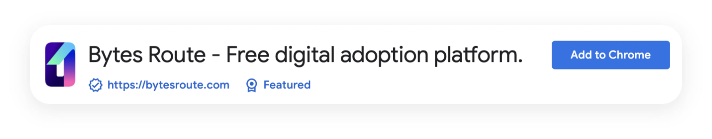
2
Install the Bytes Route Chrome Extensions
3
Open a new tab in your browser and navigate to your website
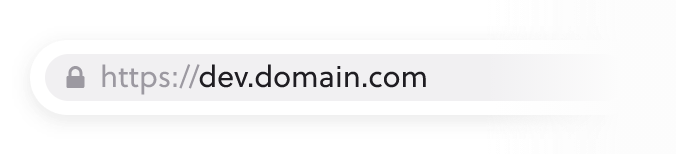
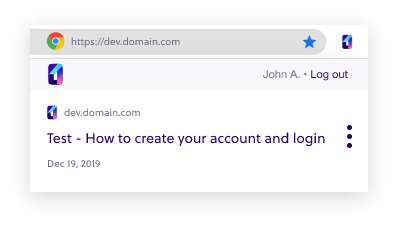
4
Find and click the Bytes Route Chrome extension in the top-right corner of your browser
Bytes Route Product Tour Features
Create Web Product Tours Tailored to Each of Your Scenarios
Onboarding Tour
Use Bytes Route Onboarding Tour to
- Provide new visitors with a tour of the website as a welcome to the site
- Introduce existing users to new features
- Provide a walkthrough of the web application areas without the users having to interact with the page
Helper Tour
Use Bytes Route Helper Tour to
- Target specific actions or steps that a user is struggling with
- Allow users to interact with your page/web product
- Create how-to guides, tutorials, and educational content for your users
Tooltip
Use Bytes Route Tooltip to
- Highlight new changes and new features within your web product
- Best for offering highly contextual guides
- Improve the visibility of hidden buttons, sections, areas that your users usually tend to skip
- Handy for displaying in-app messaging
Choose How is Best to Run Your
Interactive Product Tours
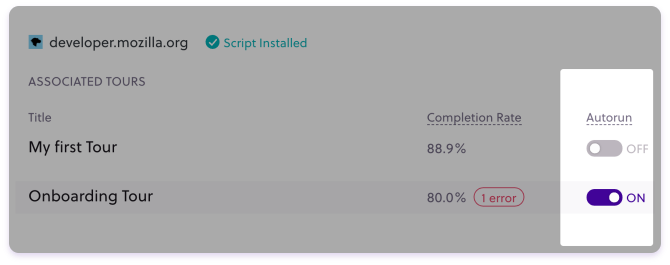
Set In-app Product Tours to Run Automatically
- Trigger the product tour to start automatically when the user lands on the page where the tour was created
- You can choose to run your web product tours once or multiple times per session
- Best for avoiding to show the same tour multiple times to the same user
Prevent Slow Loading Product Tours With the Autorun Delay
- You can customize the amount of time that elapses before the tour begins
- Perfect for product tours with a high number of steps
- Increase product tours completion rate for users with poor internet connection and slowly loaded pages
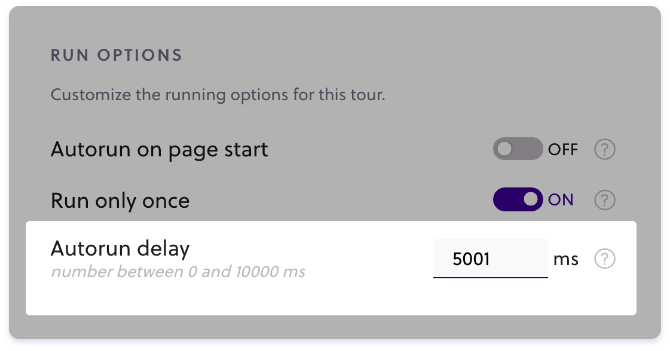
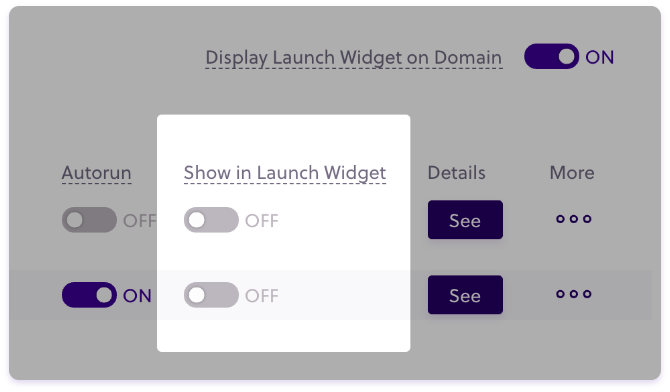
Display Product Tours Visibility Within UI Help Widget
- Best for onboarding new users when they first land on your website
- Use it to highlight the most important aspects you want users to know about your product
- Use it to double increase the awareness of new features
Launch Your Product Tour Programmatically
- With customizable product tours, you can increase the relevancy of your product tours based on your users’ actions
- You can launch product tours for any event from the Event API Interface (coding skills required)
- Best to use it for when users reach a certain point in the app
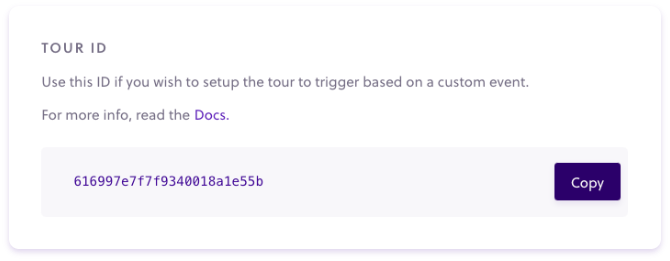
Bytes Route - Product Tour Software for Web Application
Switch your complex user onboarding guides to intuitive and easy-to-follow product tours.
Use Cases for Product Tours
- Allow users to explore your app at their own pace
- Great way to introduce your product to new users
- Help your customers be up to date with product changes
- Best for increasing user adoption rate, especially if your product is not intuitive
- Easy to measure customer satisfaction
- Help you track user engagement and improve product adoption
Bytes Route Key Features
Unlimited Active Users (MAUs)
Unlimited web Domains/Web Tours
Unlimited Steps per Web Tours
Try Bytes Route and Check It Yourself How Simple it is
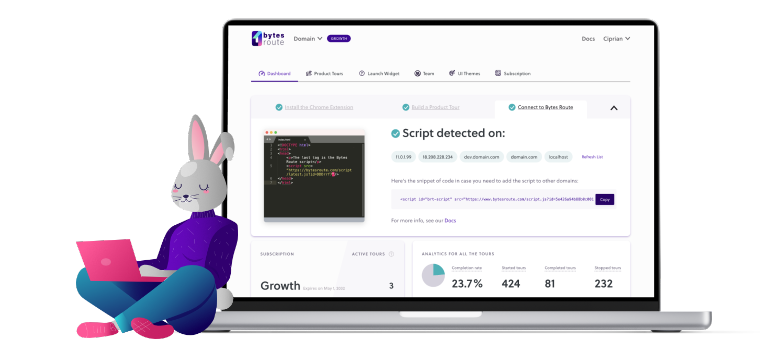
FAQs Product Tour
Product tours are an effective way to engage customers and increase conversion rates. They also help users understand the features of the product better, onboard new users, and get them excited about your product.
First, choose a digital adoption platform best suited for your product web app. You can use Bytes Route since it offers a freemium plan. Next, to make a product tour, install the web extension (Bytes Route Chrome Extension). Once that, go to the web page for which you want to create the in-app tour, and from the top-right corner of your browser, find and click on the extension.
Product walkthroughs are one of the best ways to onboard users with your product. They can be used for both new users who want to get a general overview of what the software is about and regular users who need to refresh their knowledge about the product basics.
Product tours are an important part of any digital platform. They allow the user to see the product in action and get a feel for how it works. Product tours are effective, especially for products that have complex features or require some level of training before use.
There are many free product tour software tools on the market. Some of them are interactive, while others are in-app. You can try Bytes Route (free version) which has a wide range of features that make it easy to create fully interactive product walkthroughs for your web app and website.
