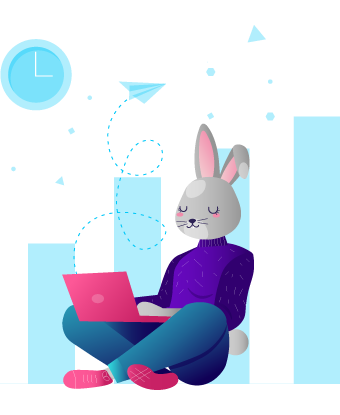TL;DR
- What are Website Walkthroughs: Website walkthroughs are digital guides that simplify navigation and enhance understanding of a website, akin to having a local guide in a new city.
- Walkthroughs vs. Tours vs. Tutorials: Walkthroughs combine the broad overview of tours with the detailed insights of tutorials for a comprehensive user experience.
- Diverse Formats: They come in various forms like guided tours, interactive tutorials, and tooltips, each offering a unique way to explore a website.
- User Benefits: Walkthroughs offer numerous advantages including simplified navigation, quicker understanding of site features, increased user comfort, and enhanced discoverability.
- Best Practices: Key to creating effective walkthroughs are clarity, relevance, user-focused design, and avoiding common pitfalls like information overload and neglecting mobile users.
- Technology and Tools: Various platforms, like BytesRoute, provide the technology for creating walkthroughs, each catering to different needs. Analytics play a crucial role in optimizing these guides.
- Avoiding Pitfalls: Key pitfalls include overloading information, ignoring the user journey, neglecting mobile users, and skipping testing.
- BytesRoute’s Edge: BytesRoute offers a unique approach with unlimited assists for Monthly Active Users (MAUs), standing out among other onboarding products.
This article provides a comprehensive guide on website walkthroughs, their importance, and how to effectively create and implement them to enhance user experience and engagement.

Defining Website Walkthroughs: The What, The How, and The Why
Welcome to the digital age, where the virtual landscape is vast and, most of the time, overwhelming. In this world, website walkthroughs emerge as a personal guide, leading you through the intricate web of online platforms with ease and clarity.
But what exactly are these walkthroughs, and why have they become a cornerstone of enhancing the user experience?
At its core, a website walkthrough is a user’s first handshake with a website, offering a step-by-step tour of its features, functionalities, and hidden nooks. Think of it as your digital sherpa, showing you around an unfamiliar territory and ensuring you don’t miss any important landmarks or get lost in the clutter. These guided experiences are designed to be both informative and intuitive, helping new visitors navigate a website as effortlessly as flipping through a well-organized catalog.
The importance of website walkthroughs extends far beyond just orienting users. They play a critical role in defining the user experience and setting the tone for the entire digital journey. A well-crafted walkthrough can transform a maze of confusion into a streamlined path of discovery, significantly enhancing user engagement and satisfaction. It’s about creating a welcoming environment where users feel confident and equipped to explore, engage, and return.
In this article, we will talk about everything about website walkthroughs, from what they are and how they work to the technology that makes them possible. We will also look at what makes a good walkthrough and why it is so important in today’s digital world. So buckle up, because we are about to learn about the art and science of website walkthroughs and how they are changing the way we interact with the digital world.
Imagine you’re exploring a new, complex website, like navigating through a dense, unfamiliar city. This is where a website walkthrough steps in—it’s your personal, digital guide.
The website walkthrough is a sequence of steps that introduces your users to the website, highlighting its features and functionalities in an organized and user-friendly way.
A walkthrough is like a friendly local showing you around; it anticipates your users’ needs, answers their questions, and ensures they don’t miss any hidden gems or essential stops.
Walkthroughs, Tours, and Tutorials: Knowing the Difference
To understand these tools better, let’s differentiate them as if they were types of travel experiences.
- Tours are like sightseeing bus trips – they give you a general overview of the main attractions, offering a broad perspective without going into too much detail.
- Tutorials are comparable to specialized workshops you might attend in a new city – they provide in-depth knowledge and hands-on experience in specific areas of interest.
- Website walkthroughs combine the general scope of tours with the detailed focus of tutorials, offering a well-rounded experience that’s both informative and engaging.
| Bytes Route Free Trial – Discover the Full Spectrum of Online Exploration with Our Website Walkthroughs. |
Diverse Forms of Website Walkthroughs
Just as there are various ways to explore a new place, website walkthroughs come in different formats, each with its own style and approach.
- Guided Tours: These are structured paths through a website, meticulously designed to highlight key features and functions, guiding you step-by-step, like a curated city tour.
- Interactive Tutorials: More hands-on and engaging, these tutorials allow you to interact directly with the website’s features—think of it as participating in an interactive exhibit rather than just observing.
- Tooltips: These are concise, informative pop-ups that appear when you hover over certain elements. They’re the quick tips or fun facts that enhance your understanding without the need for a deep dive.
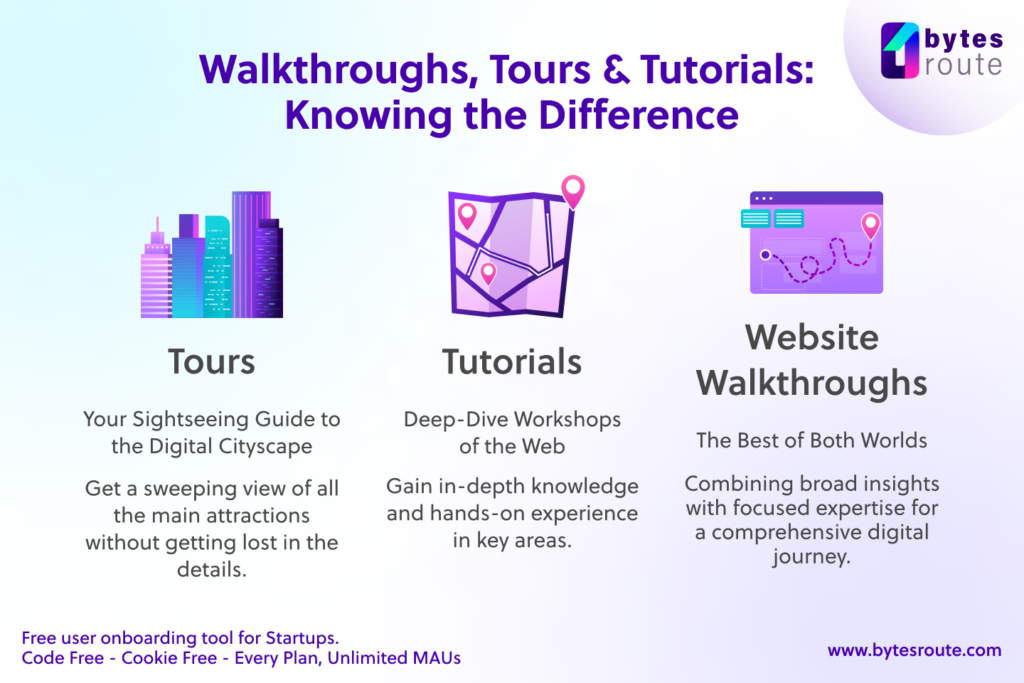
The Purpose of Website Walkthroughs: Guiding Digital Exploration
Understanding the core objectives of website walkthroughs is crucial for recognizing their value in the digital landscape. Let’s dive into what these digital guides aim to achieve and how they enhance the online journey for users.
Primary Objectives of Website Walkthroughs
- Facilitating Understanding: First and foremost, website walkthroughs are designed to demystify the complexities of a website. They act as translators, converting technical jargon and complicated layouts into an understandable, user-friendly language.
- Simplifying Navigation: Much like a map simplifies the exploration of a new city, website walkthroughs streamline the journey through a website. They point out the quickest routes to desired destinations and highlight the essential stops along the way.
Enhancing User Engagement and Understanding
- Boosting Interaction: Walkthroughs are more than just informative guides; they’re engagement enhancers. By leading users through interactive elements and key functionalities, they encourage active participation and exploration.
- Improving Clarity and Comprehension: A well-crafted walkthrough ensures that users not only navigate a website but also comprehend its offerings. It’s about transforming ‘What is this?’ into ‘Ah, I get it now!’
The Role in User Onboarding and Retention
- Smoothing the Onboarding Process: The onboarding phase is like the initial chapter of a user’s story with a website. Walkthroughs ensure this chapter is engaging and easy to understand, setting the tone for the entire narrative.
- Fostering User Retention: By providing a welcoming and comprehensible introduction to a website, walkthroughs lay the foundation for long-term user retention. They’re like the memorable first impression that keeps users coming back for more.
Components of an Effective Website Walkthrough: Crafting a User-Centric Journey
To construct a website walkthrough that truly resonates with users and meets their needs, it’s essential to understand the building blocks that contribute to its effectiveness. This chapter focuses on the key components that make a website walkthrough not just functional but also successful.
Key Elements of Success
- Clarity and Conciseness: The best walkthroughs are those that communicate clearly and succinctly. They avoid overwhelming users with information, instead providing just enough guidance to lead them forward confidently.
- Relevance and Context: Each step in a walkthrough should feel relevant to the user’s journey. It’s about offering the right information at the right time, providing context that enhances understanding and engagement.
Striking a Balance: Informative Yet User-Friendly
- Information vs. Overload: It’s a delicate balancing act. On one side, there’s the need to inform; on the other, the risk of information overload. Effective walkthroughs strike this balance by prioritizing content that adds value without causing cognitive fatigue.
- Simplicity in Design: A user-friendly design is paramount. This means intuitive navigation, easy-to-understand language, and a layout that feels natural to the user.
The Role of Visuals and Clear Navigation
- Visual Appeal: Aesthetics play a significant role. Engaging visuals, whether through graphics, animations, or videos, can make walkthroughs more appealing and easier to follow.
- Navigation Made Easy: Clear navigation is the backbone of any effective walkthrough. It should guide users through a website as smoothly as a well-plotted route, ensuring they always know where they are and how to proceed to their next point of interest.
What are the User Benefits of Website Walkthroughs: Navigational Ease and Rapid Comprehension
- Simplifying Navigation: One of the most immediate benefits users experience is the simplification of navigation. A well-designed walkthrough transforms a potentially labyrinthine website into an easily navigable space, much like a clear and well-marked map.
- Accelerated Understanding of Site Features: Users often find that walkthroughs enable them to grasp the functionality and features of a site more rapidly than self-guided exploration. This quickened comprehension is not only efficient but also heightens user satisfaction.
- Increased Confidence and Comfort: Users feel more comfortable researching and using various features when they know they have a guide to aid them.
- Reduced Frustration and Time Saving: Walkthroughs can make learning a new system or interface less frustrating by giving clear instructions. This makes the experience better for the user and saves time that would have been spent trying things out and seeing what works and what doesn’t.
- Enhanced Discoverability of Features: Users may not find certain features or pieces of information on their own, but walkthroughs can help them find them. This not only makes the user experience better, but it can also get them more involved with what the website has to offer.
- Support for Diverse User Groups: Walkthroughs can be especially helpful for people who are not very good with technology or who may have disabilities. They give people the help they need to find their way around a website and use all of its features.
- Encouragement for Repeat Visits: A good first experience with a website walkthrough can make people want to come back. Knowing that the website is user-friendly and simple to browse can be a big part of deciding whether to come back or not.
- Increased Trust in the Website: Users are more likely to trust a website if it has clear, helpful walkthroughs. This is especially important for websites that handle private information, e-commerce, or services that need users to commit to them.
- Opportunity for Immediate Feedback: Some walkthroughs let users give immediate comments on how they felt about the experience. This can be helpful for both users and website owners who want to make their platforms better.

Best Practices in Creating Website Walkthroughs: Crafting a Memorable User Journey
Creating an engaging and informative website walkthrough is both an art and a science. This chapter outlines key strategies to enhance walkthrough effectiveness, common pitfalls to avoid, and the importance of user feedback in refining the walkthrough experience.
Tips for Designing Engaging and Informative Walkthroughs
- Prioritize User Needs and Goals: Start by understanding your audience. What do they need to know? What are their goals on your site? Tailor your walkthrough to address these aspects.
- Keep It Simple and Intuitive: Avoid overcomplicating your walkthrough. Use clear, concise language and intuitive navigation. The goal is to assist, not to overwhelm.
- Incorporate Interactive Elements: Engage users with interactive elements like clickable areas, quizzes, or tasks. This interaction enhances learning and makes the experience more memorable.
- Visually Appealing Design: Use visuals effectively. Good design can draw attention to key information and make the walkthrough more enjoyable.
Common Pitfalls to Avoid in Website Walkthrough Creation
- Overloading Information: One of the biggest mistakes is cramming too much information into the walkthrough. Avoid information overload by focusing on essential content.
- Ignoring the User Journey: Don’t lose sight of the user’s journey through your site. Ensure that the walkthrough aligns with how users naturally explore your website.
- Neglecting Mobile Users: In today’s mobile-first world, forgetting to optimize for mobile devices can significantly impair user experience.
- Skipping Testing: Always test your walkthroughs on different devices and browsers to ensure they work seamlessly everywhere.
Utilizing User Feedback to Refine Walkthroughs
- Gather and Analyze Feedback: Collect user feedback through surveys, analytics, and direct user testing. Pay attention to where users may get stuck or lose interest.
- Iterate Based on Insights: Use the feedback to make iterative improvements. Regular updates based on real user experiences will keep your walkthroughs effective and relevant.
- Encourage Continuous Engagement: Keep the lines of communication open with your users. Their ongoing feedback can be invaluable for future updates and new feature introductions.
Technology Behind Website Walkthroughs: The Digital Tools of Engagement
When it comes to website walkthroughs, technology is king. This chapter gives you the rundown on the tools and tech that are essential for making good walkthroughs, looks at a few popular platforms, and talks about how analytics can help you measure and improve them.
Technology and Tools for Creating Walkthroughs
At the core of walkthrough creation are specialized software and tools designed to integrate seamlessly with websites. These tools often provide drag-and-drop interfaces, pre-built templates, and customizable features.
Modern walkthrough technologies allow for the inclusion of interactive elements like pop-ups, highlight boxes, and embedded videos, enhancing user engagement.
Popular Platforms and Software for Walkthroughs
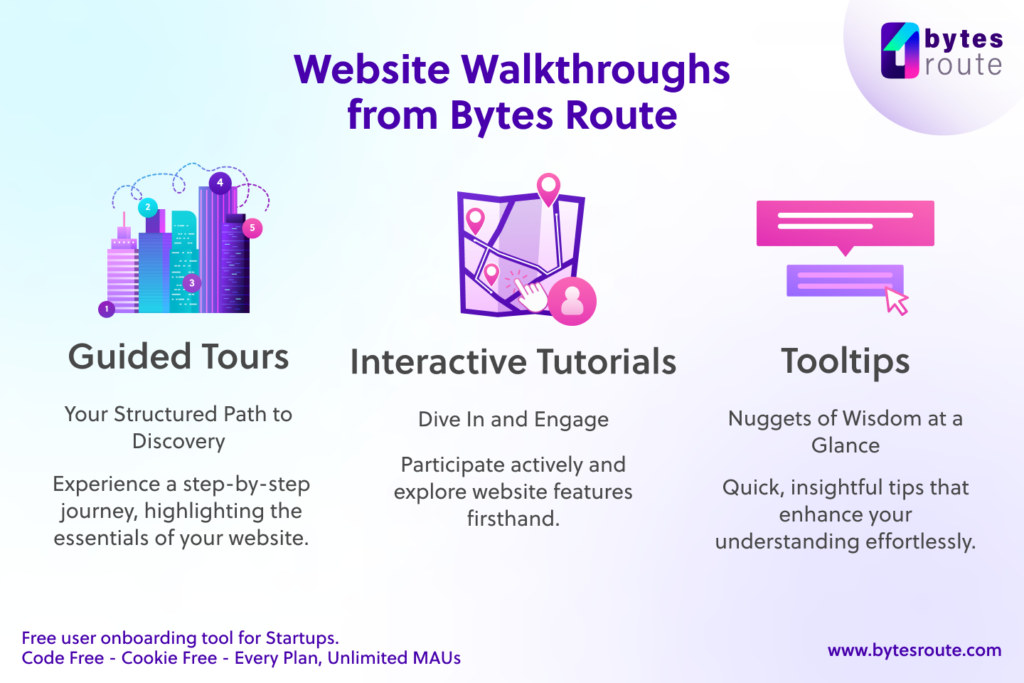
- BytesRoute.com: a user-friendly platform designed to create interactive website walkthroughs without requiring coding skills. It’s known for its ease of use and quick implementation.
- Ideal for: small to medium-sized businesses, especially startups and tech companies that want to enhance user onboarding without extensive technical resources. It’s also well-suited for teams looking for a straightforward, no-code solution for walkthrough creation. It’s especially useful to broadcast messages and serve web product tours to users or web visitors.
- WalkMe: robust digital adoption platform that offers extensive features for creating interactive walkthroughs, onboarding guides, and tooltips. Known for its scalability and analytics capabilities.
- Ideal for: large enterprises and organizations with complex websites or applications that require detailed, customizable walkthroughs. It’s particularly beneficial for companies that need deep analytics to understand user behavior.
- Appcues: focuses on user onboarding and adoption, offering a range of tools for creating personalized walkthroughs, in-app messages, and user surveys. It’s known for its user-friendly interface and personalization capabilities.
- Ideal for: mid-sized to large companies, especially SaaS businesses, looking to provide personalized user experiences. It’s great for teams that want to tailor their onboarding based on user data and feedback.
- Userpilot: a simple and intuitive platform for creating interactive guides and walkthroughs. It’s known for its ease of setup and user-friendly design.
- Ideal for: small to medium-sized enterprises and startups that need an easy-to-use platform for quick walkthrough creation. It’s particularly suited for companies with limited technical expertise or resources.
- Whatfix: Focused on enhancing user experience and increasing digital adoption, Whatfix provides tools for creating interactive guides and walkthroughs.
- It’s suitable for a variety of platforms, including web applications and software products.
- Pendo: Pendo offers robust analytics and user feedback tools along with its walkthrough capabilities. It’s designed to help businesses understand user behavior and use those insights to create more effective user onboarding experiences.
- Intercom: While primarily known for its customer messaging tools, Intercom also offers a Product Tour feature that lets businesses create guided walkthroughs for their websites or products, enhancing user engagement and onboarding.
- Nickelled: Offering a no-code solution for creating guided walkthroughs, Nickelled is appreciated for its simplicity and ease of use.
- It’s a great option for businesses looking for straightforward, effective walkthroughs without the need for extensive customization.
- UserGuiding offers a simple and intuitive platform for creating interactive guides and walkthroughs. It’s known for its ease of setup and user-friendly design.
- Ideal For: Small to medium-sized enterprises and startups that need an easy-to-use platform for quick walkthrough creation. It’s particularly suited for companies with limited technical expertise or resources.
Bytes Route stands out for its no-code, easy-to-use approach, making it ideal for smaller businesses or startups that require efficient, straightforward walkthrough solutions without needing extensive technical skills.
Each platform has its own unique strengths, and the choice largely depends on the specific needs, size, and technical capacity of the company or team in question.
The Role of Analytics in Website Walkthroughs
You cannot get a good grasp on how users engage with your walkthroughs without analytics.
Tools can measure things like completion rates, time spent on each step, and user engagement levels. With this data, you can make adjustments to make your walkthroughs more effective and relevant for different audiences.
Another use of analytics is to personalize the walkthrough experience for different user segments.
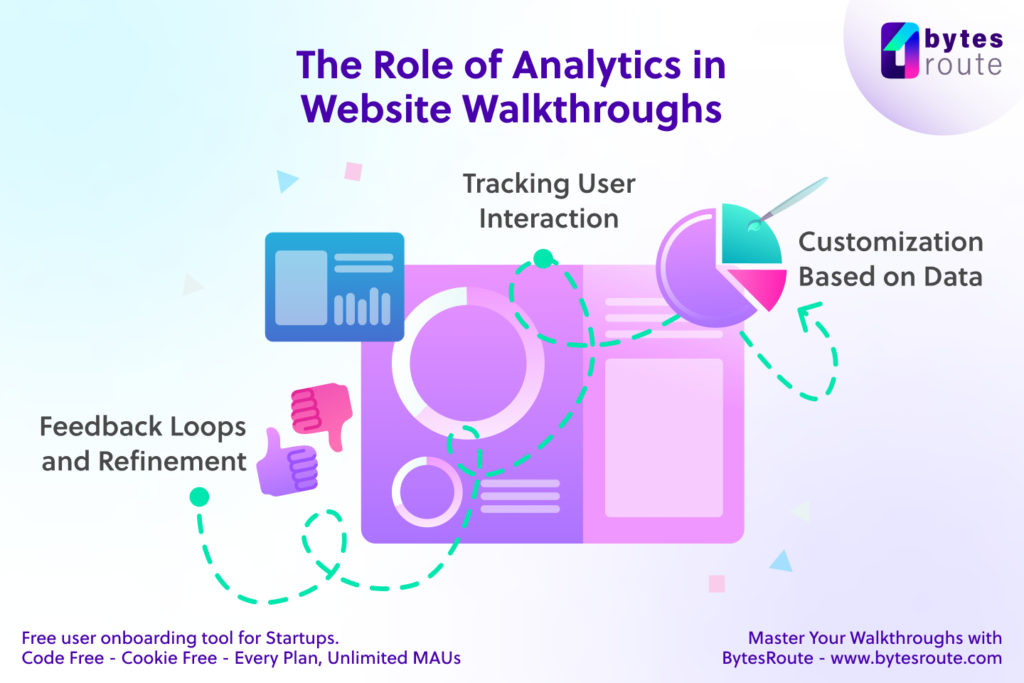
FAQ Website Walkthrough
What is a Website Walkthrough?
A website walkthrough is a digital guide that helps users navigate and understand a website by providing step-by-step instructions and highlighting key features and functionalities.
How Does a Website Walkthrough Differ from a Tour or Tutorial?
While tours offer a general overview of a website and tutorials provide in-depth instructions on specific tasks, website walkthroughs combine these approaches to give a comprehensive, user-friendly experience.
What Are the Different Types of Website Walkthroughs?
The main types include guided tours (structured paths through a website), interactive tutorials (hands-on engagement with website features), and tooltips (informative pop-ups for specific elements).
What Are the Key Benefits of Using Website Walkthroughs?
They simplify navigation, accelerate understanding of site features, increase user confidence, reduce frustration, enhance feature discoverability, support diverse user groups, encourage repeat visits, and build trust in the website.
What Are Some Best Practices for Creating Effective Website Walkthroughs?
Focus on user needs, keep the design simple and intuitive, incorporate interactive elements, avoid information overload, ensure mobile optimization, and conduct thorough testing.
Can Website Walkthroughs Be Customized for Different User Groups?
Yes, many walkthrough tools allow customization to cater to different user preferences and requirements, making the experience more personalized and effective.
Are Website Walkthroughs Suitable for All Types of Websites?
Website walkthroughs can be beneficial for a wide range of websites, especially those with complex interfaces or extensive features, such as e-commerce platforms, educational sites, and tech applications.
How Do Analytics Enhance Website Walkthroughs?
Analytics help track user interaction with the walkthrough, identify areas for improvement, and enable data-driven customization for better user engagement.
What Makes BytesRoute Stand Out Among Website Walkthrough Tools?
BytesRoute offers a no-code, cookie-free solution with unlimited assists for Monthly Active Users (MAUs), making it ideal for startups and businesses seeking a user-friendly, cost-effective onboarding tool.
How Can I Implement a Website Walkthrough on My Site?
Start by selecting a suitable walkthrough tool like BytesRoute, defining your user journey, creating the walkthrough content based on best practices, testing it thoroughly, and launching it on your site.