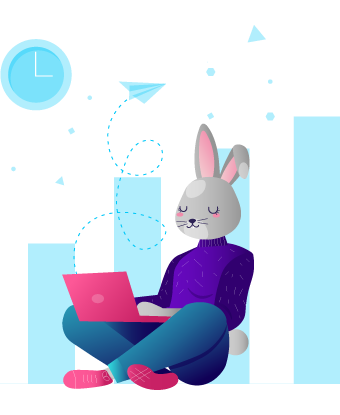In today’s competitive market, making a lasting impact is essential. A good product tour can mean the difference between users sticking around and disappearing. Product tours help users understand the value, features, and benefits of your new app, software, or physical product. This guide covers everything you need to know about creating a product tour that sells.
What is a Product Tour?
An interactive walkthrough that introduces new users to a product’s features and functionalities, helping them understand how to use the product and find value quickly.
I know you probably know them already, but to be sure, let’s go through the main benefits of Product Tours again:
- Makes User Onboarding Easier by simplifying the onboarding process
- Increases User Engagement and highlights key features and functionalities, encouraging exploration.
- Reduces Support Requests by providing clear and informative tours reduce support queries by answering users’ questions.
- Higher Conversion Rates: Demonstrates product value to trial users, converting them into paying customers.
What makes a Product Tour to be Successful
- Clear Objectives. You need to define the goals of your product tour. What do you want users to learn or accomplish by the end of the tour? Setting clear objectives help you keep focus and effectively communicate your message.
- Engaging Content. To keep users engaged, infuse your content with personality—especially your sense of humor. Understand your users’ challenges and address them in a friendly, relatable manner. Use a mix of text, images, videos, and interactive elements to make the tour both engaging and informative. Remember, it’s not just about being useful; it’s about being memorable.
- User-Friendly Design. I personally see the most useful minimalistic design that leaves space to the message and does not compete with the content. Ensure the design is intuitive and user-friendly. Users should be able to navigate the tour without any confusion.
- Personalization. Tailor the tours to meet the needs of the specific landing page or section on your web product. The focus will give you a competitive advantage towards your competitors. Try for once to invest your efforts into the message and less on the onboarding tool and its limitations.
How to create an Effective Product Tour
Once you’ve identified your goals, you’ll want to map out the key features and workflows that align with those objectives.
Prioritize the most important aspects of your product that users need to understand to be successful. Don’t try to cover everything in a single tour – focus on the critical paths.
From there, script out your tour content. Keep copy concise and use plain language. Avoid jargon and technical terms when possible. Use screenshots or animated GIFs to visually reinforce the steps you’re explaining.
Make sure to highlight the value and benefits of each feature, not just how to use it. Throughout the tour, build in opportunities for users to take action and put what they’ve learned into practice. Include interactive walkthroughs, sample tasks, or mini-challenges. This will reinforce knowledge transfer.
Pay close attention to the pacing and flow. Guide users logically from one concept to the next. Use transitions and context clues to orient them. But also give them freedom to explore and deviate from the tour’s path if desired.
Finally, make your tour easily accessible and discoverable within your product’s UI. Allow users to re-launch it on demand or skip ahead to specific sections if needed.
Continuously test, iterate, and optimize based on completion rates and user feedback.
So, let’s ramp it up:
Step 1: Define Your Goals
Identify what you want to achieve with your product tour. Your goals could include improving user onboarding, increasing feature adoption, or reducing churn.
Step 2: Identify Key Features
List the key features and functionalities you want to highlight in the tour. Focus on those that provide the most value to users.
Step 3: Plan the Tour Flow
Design a logical flow for the tour. Start with an introduction, followed by feature highlights, and end with a call to action.
Step 4: Develop Engaging Content
Create engaging content for each step of the tour. Use a mix of text, images, and videos to keep users interested.
Step 5: Test and Iterate
Test the product tour with a small group of users and gather feedback. Use the feedback to make necessary improvements.
What are the industry Best Practices for Product Tours
- Keep it Short and Sweet. Avoid overwhelming your users with too much information. Try to keep the tour concise and focused on key features.
- Use Tooltips and Pop-ups. Use the tooltips and pop-ups to cut the routine of a long tour so you can provide additional information without cluttering the main content.
- Include Progress Indicators. People like predictability. They need a bit of control over what is happening so use progress indicators to help users understand how much of the tour they have completed and what to expect next.
- Offer an Opt-out Option. Allow users to skip the tour if they prefer. Forcing users through the tour will probably lead to frustration.
- Provide Additional Resources. Include links to help articles, tutorials, or support pages for users who want more information.
Tools for Creating Product Tours
Bytes Route
Of course our top recommendation is Bytes Route. Why? Well, because we build it with two core objectives in mind:
- Ease of Use: Building tours should be straightforward.
- No Coding Required: Anyone, regardless of their coding skills, should be able to use it.
From the start, our vision was clear: to create a tool that any professional can use, regardless of their tech-savviness.
We wanted to ensure that even those with minimal coding knowledge could easily create and deploy product tours. For more on the technical solution behind Bytes Route’s element selection, click here.
More than that, the licensing is one of a kind. With Bytes Route you have:
- Unlimited web domains
- Unlimited Web Tours
- Unlimited Steps per Web Tours
- Unlimited Assists (Web Tours ran or activate)
- Unlimited Active Users (MAUs)
And yes, all of this is available even in our free edition. Take a look.
Intro.js
Intro.js is a lightweight, user-friendly library for creating interactive product tours.
Userpilot
Userpilot allows you to create personalized product tours and track user interactions.
Appcues
Appcues offers a range of tools to build, manage, and optimize product tours.
WalkMe
WalkMe provides an all-in-one solution for creating, deploying, and analyzing product tours.
What are the most common mistakes when building a web product tour?
- Overloading with Information. Providing too much information can overwhelm users. Focus on the most important features.
- Ignoring User Feedback. User feedback is crucial for improving your product tour. Regularly gather and implement feedback.
- Lack of Personalization. A one-size-fits-all approach may not work for all users. Personalize the tour to meet different user needs.
How to measure the success of your product tour
- User Engagement Metrics. Track metrics such as completion rates, time spent on the tour, and feature adoption rates.
- Feedback and Surveys. Collect user feedback through surveys or direct feedback mechanisms within the tour.
- Conversion Rates. Analyze the conversion rates of users who complete the tour versus those who do not.
FAQs
What is the primary purpose of a product tour?
A product tour is designed to give new users a guided introduction to the key features and functionalities of a product or service. Think of it as a friendly tour guide showing you around a new city, making sure you know the must-see spots and how to get around. The goal is to help users get comfortable quickly, reducing the time and effort it takes to start seeing value from the product. A great product tour is informative, engaging, and leaves users feeling excited to explore further.
How long should a product tour be?
The length of a product tour should match the complexity of the product and the needs of the users. For simpler products, a quick 2-5 minute tour might be perfect to hit the highlights without losing attention. More complex products might need a bit longer, up to 10 minutes, to cover all the bases. The key is to focus on what users really need to know to get started, cut out any unnecessary details, and keep things clear and logical. User testing can help find the right balance, ensuring the tour is informative but not overwhelming.
Can product tours be personalized?
Absolutely! Personalizing product tours can make them much more effective and engaging. By using data and analytics, you can tailor the tour to each user’s role, interests, and prior experience. This means showing users the features that are most relevant to them and skipping over parts they might already know. Personalized tours make users feel understood and valued, which can lead to higher adoption rates and better overall satisfaction.
What tools can I use to create a product tour?
There are plenty of great tools out there for creating product tours. Bytes Route is an excellent choice, especially if you’re looking for a no-code solution. Other popular options include Intro.js, Userpilot, Appcues, and WalkMe. These tools offer various features like interactive walkthroughs, in-app messaging, and analytics to help you create a seamless onboarding experience. Choose the one that best fits your needs and budget.
Why is user feedback important for product tours?
User feedback is essential for creating effective product tours. It provides insights into what works, what doesn’t, and where users might be getting stuck. By listening to users, you can make improvements that enhance the overall experience, making the tour more helpful and enjoyable. Feedback also helps ensure that the tour is meeting users’ needs, ultimately leading to better engagement and satisfaction.
How can I measure the success of my product tour?
To measure the success of your product tour, look at metrics like user engagement, feedback, and conversion rates. Check how many users complete the tour, which parts they spend the most time on, and where they might drop off. Collect feedback through surveys or direct conversations to understand what users liked or disliked. Finally, track any increases in user activation, retention, or other key performance indicators. These metrics will help you gauge how well your tour is working and where you can make improvements.