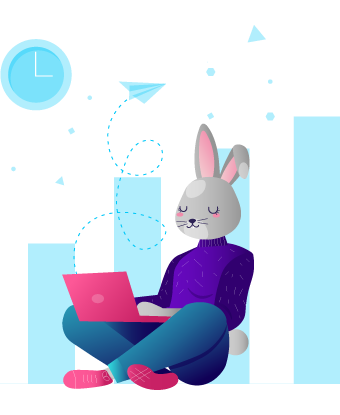When releasing a new product, we want the end-user to have a smooth user journey, void of any possible frustrations. This can be achieved by implementing a well-structured product tour from the get-go.
Ensuring a high-quality onboarding experience is vital for the success of your online products — and a positive user experience often translates into the lower churn and drop-off rates and increased user retention.
In this article, we will address how to best tackle your product’s onboarding experience with a coherent product tour and will share our top favorite software for creating product tours.
Improving your onboarding process with a product tour
Many software development teams choose to implement a custom solution to address onboarding.
Their intention is to have a completely customized onboarding experience to match their needs. However, although we recognize the value of having your own custom-fit option, building your product’s onboarding from scratch is time-consuming and more complex than it sounds.
Instead of taking this route, businesses also have the alternative to select a tour from the marketplace that can be completely customized to fit their needs.
Although there are many options available, we curated our top favorites to share with you. But first, we want to let you also tell you about what we’ve been working on.
Using Bytes Route to create onboarding tours
Bytes Route is a solution that specializes in providing top-notch onboarding experiences with little to no code. That means that even a person without any engineering background can use it.
We chose not to include it in our top tool list since we’re obviously biased. However, we’re confident in what we’ve built.
Bytes Route is a robust solution that stays true to our promise – no coding knowledge is required to create content for your digital onboarding programs.
We made sure that Bytes Route is easy to use, and that it allows collaboration. Some of the available features include:
- The Teams feature: You can create, edit, and manage tours together with your team.
- Analytics reports of all your tours : You can see how performant your walkthroughs are and if users encounter any errors while running them.
- Basic tour customization: You can customize the styling of your guides without any code or CSS, right from the dashboard.
- Tours work across multiple URLs as well as with dynamic URLs (often found in SPAs)
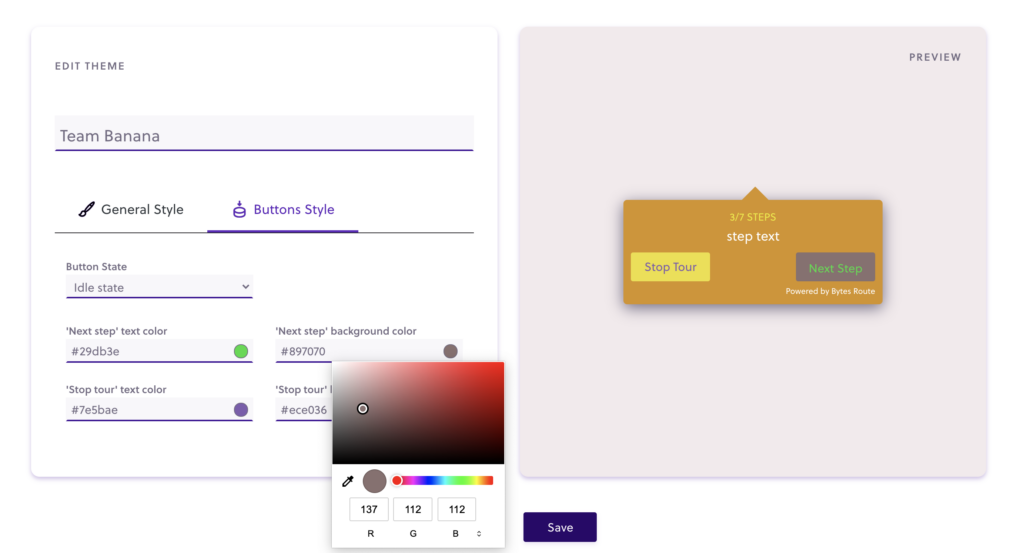
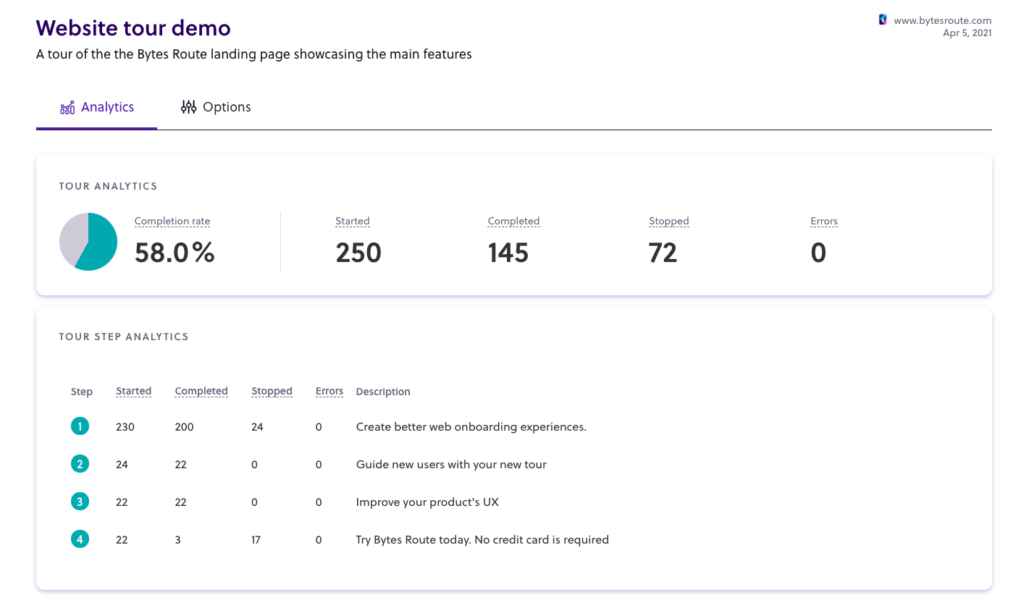
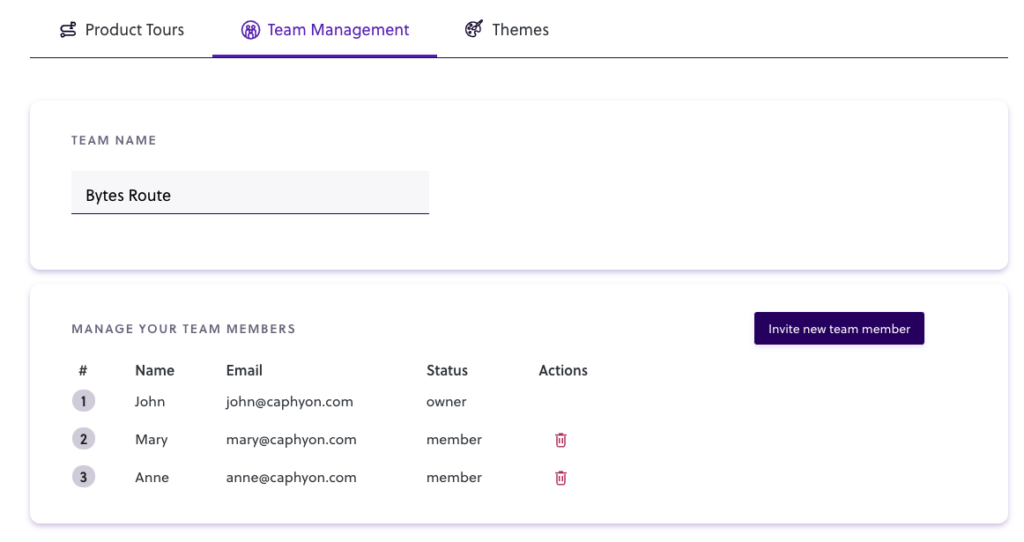
As you see, it includes everything you need to get started, at a very competitive price (the best on this list by a significant margin).
With Bytes Route, you can create tours and hook them to actions in your webpage (this part will require a little coding on your part). You can also toggle your tours to appear in a helper UI element, called the Launch Widget , containing appropriate tours for the user’s page. (alternative to Chameleon’s Launcher)
We focused on the stability and security of the solution.
Its simplicity can also be seen as a benefit for some people, as it is straightforward to use. The initial setup, creating your first tour, and running it on your webpage will take less than 5 minutes.
Combine this with the fact that it has one of the best values in the market since it is still free in beta. All the features are available for you to create stable onboarding experiences for free.
Aimed at:start-ups and small to mid-sized businesses
Pros:
- Custom themes
- Analytics
- Team management
- Accessible price: 9$ for the Starter Tier
- Simple to set up and use
Cons:
- A limited suite of UX elements
- No Segmentation
- Only linear tours
Price:Free tier, $19 first premium tier, with 15-days FREE trials for Premium tiers
Now that we’ve introduced Bytes Route and its main features, let’s go through some of our top 5 favorite tools for creating product tours.
1. Intercom: Product Tours

Intercom is a conventional platform with multi-pronged support, marketing, and engagement features. It recently released an add-on solution for onboarding called Product Tours. This add-on can be used to create basic and linear walkthroughs for your customers as well as frameless video tours.
A/B testing or in-depth analytics are unfortunately not available for Intercom Product Tours.
Also, without adding custom CSS, the customization options are fairly limited.
Only a handful of UI elements are available here: walkthroughs, modals, tooltips. However, if you are already invested in the Intercom ecosystem, this might be a great fit for your business. Take note that, if you are a new user that is only interested in product walkthroughs, it will require a pretty high investment.
Aimed at:Big-sized companies and enterprises that already adopted Intercom’s ecosystem.
Pros:
- Easy to set up with little engineering help if you already have Intercom messaging
- Integration with Intercom’s customer support solution
- Frameless video tours
Cons:
- Basic tour options
- Locked within the Intercom ecosystem
- Lacking more in-depth analytics for tours data
- Editing a tour can be cumbersome
- Steep pricing because it’s an addon of a bigger solution
Price:$199 /month (bundled with other Intercom add-ons and solutions)
2. Userpilot

With Userpilot, you can create branching and interactive onboarding walkthroughs as well as product tours. This solution has custom actions that you can set as triggers for your flows. For example, when a button is pressed, or a text field is filled.
Userpilot also features a diverse set of UI elements, tooltips, checklists, videos, slideouts, and more.
User segmentation is also available if you wish to only launch tours for a specific portion of your audience. They also provide you with analytics for your tours.
The setup is done by installing a Chrome extension and adding a JS script to your website. They have the option of performing A/B testing — which is a big plus for Userpilot. This product also integrates with other software, such as Intercom, Heap, and Segment.
All in all, Userpilot offers a lot of features, but these come at a premium price.
Aimed at:Mid to big-sized businesses, people who want more customization features for their tours.
Pros:
- Many customizable UI elements
- Analytics
- A/B testing
- Integrations with other software
Cons:
- Pricy
Price:249$/month
3. WalkMe

WalkMe is super packed with features, consisting of an entire suite of solutions, acting as a Digital Adoption Platform, including Analytics, Segmentation, Multi-language support, A/B testing, and many UI elements. Product tours are just a part of what they offer.
They pride themselves on having top-notch data security.
WalkMe features AI that tries to automatically serve the appropriate tours for users, based on their actions.
The product is impressive, but you will have to decide whether it’s worth your time to understand how to use it. If you only need a few features, maybe a simpler product from the list might be best for you.
All the great features WalkMe has, come at a cost. The pricing is decided based on the business needs, but various sources cite prices starting as high as $9k for one license.
Aimed at:very large to enterprise-level businesses
Pros:
- Analytics
- Segmentation
- Multi-language support
- A/B testing
Cons:
- Steep price
- A big set of features might be overwhelming, hard to use, and difficult to understand
Price:negotiated based on needs ~$9000 for a license
4. Chameleon

Chameleon offers many UI elements, such as tooltips, hotspots, slideouts. You can also build comprehensive onboarding walkthroughs and checklist-type UI for users to complete.
Branching web product tours is a missing feature here, but it does offer triggers based on events that a user might perform on the page (clicking a button, hovering, etc.)
In terms of audience-related features, Chameleon includes audience segmentation as well as micro surveys if you wish to have total control over who sees what and when. Just be prepared to put in the extra work.
Some coding will be required to set up some features, such as custom styling.
Theme customization is available, but it comes in the form of custom CSS, making it harder for folks without engineering or design web experience to use it.
A big bonus is the integrations with tools like Intercom, Heap, Slack, Amplitude, etc.
Aimed at: mid to large-sized businesses
Pros:
- Many UI elements
- Integration with other software
- Custom CSS (if you want to tweak your style down to the pixel)
Cons:
- A hefty price at $279 /month for 2000 MAU
- Custom coding for some features might not appeal to people with non-engineering backgrounds.
- Basic pricing tiers are lacking essential features (A/B testing, only one launcher, five surveys)
Price:279$/month
5. Appcues

Appcues is a solid choice if you are looking to guide your users through your website, with no code required. It features many elements, like tooltips, slideouts, alerts, welcome modals, and more.
User segmentation is also available allowing you to target only specific segments of your users. It doesn’t include non-linear tours but supports team collaboration.
Some other great features that Appcues has are NPS surveys and notifications for new features.
Because of the multiple features added over time, the interface can seem a little crowded which can turn some users off.
Aimed at: large-sized businesses
Pros:
- Many UX elements
- Plenty of content on their website to help you with creating better tours.
Cons:
- The interface can be hard to navigate because of the many options and features.
- Styling options only from custom CSS
Price:249$/month
Conclusions
All the above product tour software are performant and viable solutions if you are looking to create onboarding walkthroughs (and even more).
Are you working for a large-sized company and are looking for a comprehensive solution with many options? In that case, Appcues or Intercom might be a good fit for you. Product Tours are not the only thing they offer, but be prepared to pay a premium price for the entire package they are offering.
Are you a start-up or a smaller-sized company? Bytes Route might suit your needs if all you are looking for is a simple-to-use tool for creating web product tours. Learn more about what Bytes Route offers here.