A Team can be created by clicking the Teams dropdown and then clicking the +Add a new Team button.
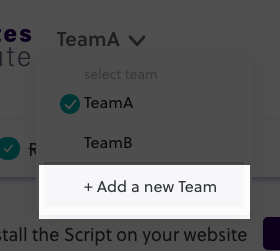
This will bring forward the Team creation pop-up:
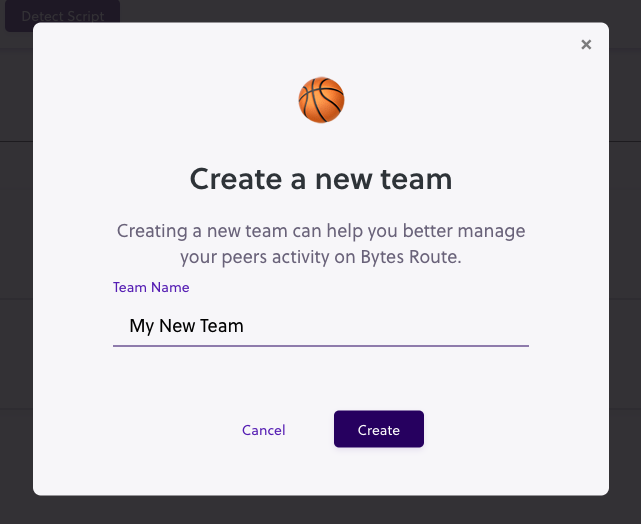
Add a name for your new team and press the Create button to finalize the team creation process. You will get a Team creation success window if the team has been successfully created:
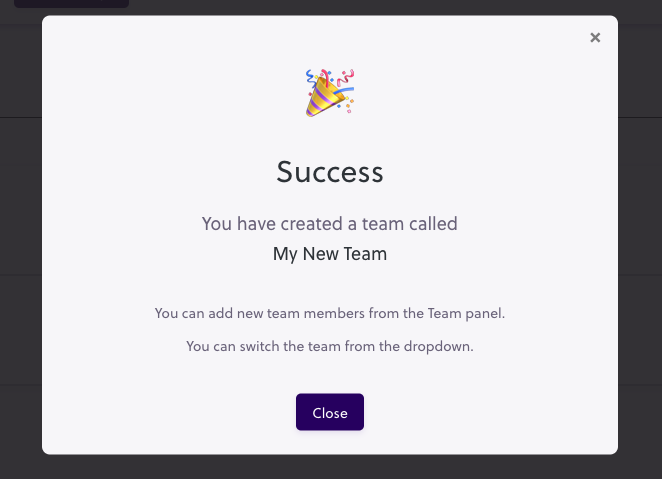
Notice that the newly created team is added at the end of the team dropdown list,. You can click it to activate the team and view the tours and management options for it.
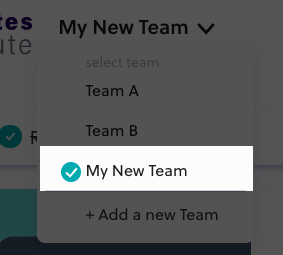
When you create a team, you are automatically set as the owner of that team. You can rename the team and manage its members from the Team Management panel.
Deleting a team
This feature is not yet supported. For deleting a team, please contact us.
Was this article helpful?
YesNo