After creating a tour, we recommend testing it in order to see if it runs as intended, or if it can be improved. Creators can test their new product tours in 2 ways:
Testing from the Tour Builder
- After creating a product tour, the system will recommend performing a test of the tour.
- During testing, in case there is an error finding a step anchor, the system will inform the user and will recommend editing that particular step.
- In case there are no errors, creators can still edit the tour, by clicking the “Edit” button. The Tour Builder will automatically detect the current step of the tour being tested, thus, editing will begin at the current step.
- Even though not recommended, testing can be ended early with or without errors on tour steps anchors.
- The Tour builder contains a list of all created tours. Clicking on any tour will also launch it, for testing purposes.
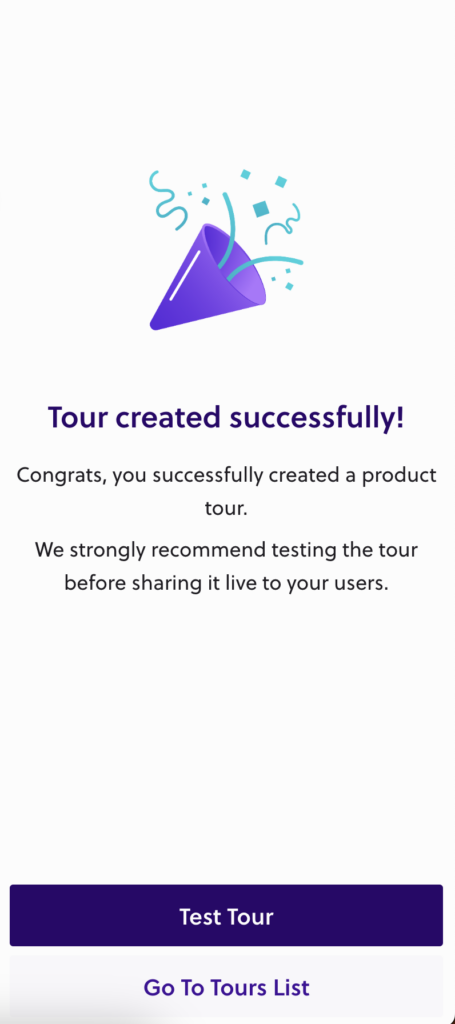
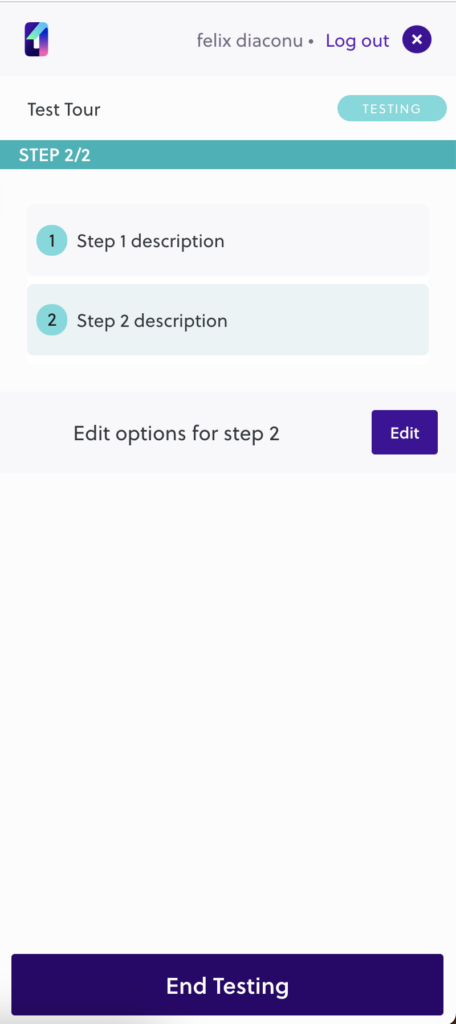
Testing from the Tour Options
Testing a tour can also be done in the options section of each product tour.
While testing your tours, you might notice certain improvements that you can make. These are the most common things creators encounter while testing:
- A text has a typo in it
- The creator wants to remove, add, or reorder steps
- The creator wants to change the anchored (selected) element for one of the steps
Was this article helpful?
YesNo