Why it can be useful
This option can be useful if you want the user to stay a certain amount of time on the page before presenting a tour to her. Another scenario where this option can be useful is when you know you have many scripts that need to load, or your page already loads rather slowly. In this case, you can add some delay to your tour, in order to assure that it will launch after all the elements on the page have loaded. A third scenario can be if you know you have users from areas with a poor internet connection, and you want to make sure that the page is fully loaded before launching the tour.
How it works
Running a tour with a delay sets a time delay before the tour will start. The delay is expressed in milliseconds. Once the trigger conditions have been met, the delay effect takes place. The product tour will start after that, regardless of how the tour was launched.
The delay option can be set from the Tour Options.
Tour options toggle
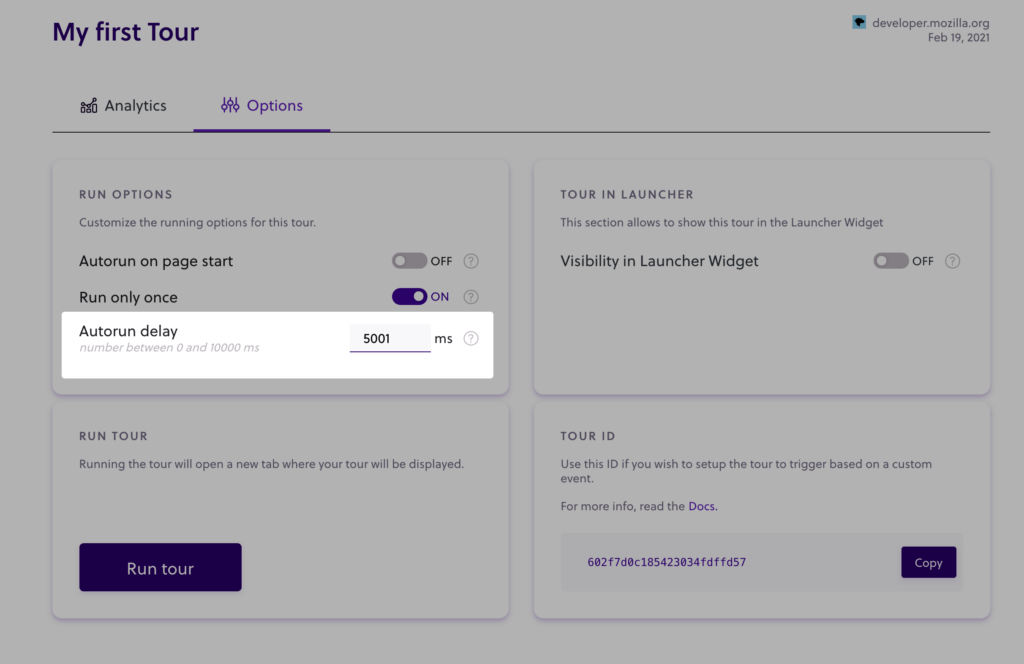
How to set a run delay
The delay value is set in ms. In order for the tour to launch with a 1-second delay, you need to put a value of 1000ms(=1sec) inside the input and save the changes.
By default this is set to 0ms, meaning that the tour will launch without any delays, as soon as the page loads.
The autorun delay can only be set when the Tour Autorun option is turned on.