Editing a product tour in the web application
Editing a tour in Bytes Route can be quickly done in the Bytes Route web application. On the details page of a product tour, there is a tab section called “Edit Steps”.
From the “Edit Steps” tab, creators can modify step content, step types, navigation, and other options. Step reordering and adding new steps are possible only using the tour builder.
However, this method restricts the addition of new steps and the anchoring of a different element on the page. These actions can only be performed using the tour builder.
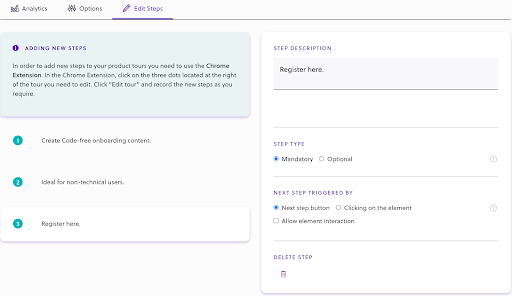
Editing a tour in the tour builder
A creator can edit an existing tour by finding it in the tour builder, in the list with all available tours, hovering over it to bring forward the option buttons, and clicking on the Edit button. Creators can also edit the steps anchor, configure the step options, delete a step, or reorder existing steps. Editing is possible during and after the tour creation phase is completed, as well as during the testing of a tour.
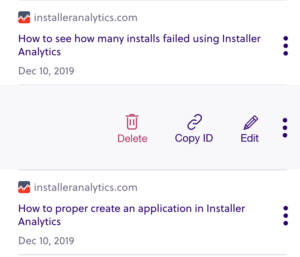
- delete step: performed by clicking the Trash bin button next to a step
- steps reorder: performed by clicking the step that the user wishes to reorder. After, use the up/down arrow to move the step to the new position.
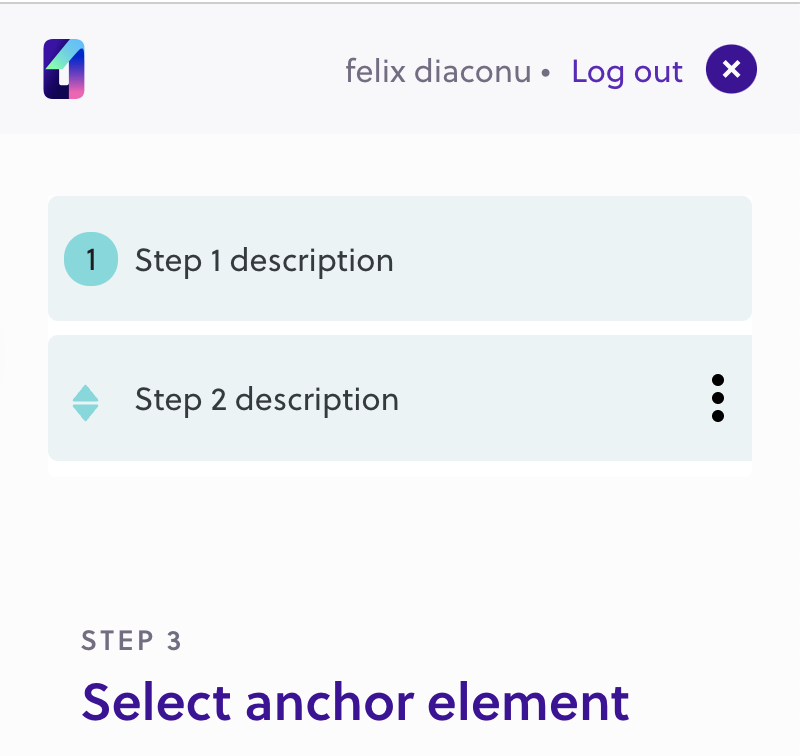
in the tour builder