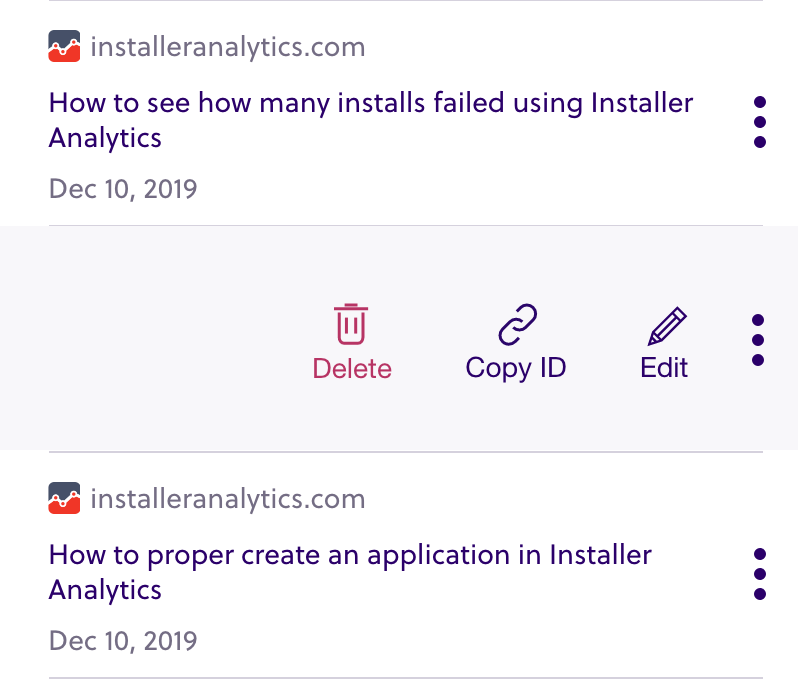The Chrome Extension is the tool used for creating and managing tours in Bytes Route with the help of the tour builder.
You can download the extension from the Google Web Store.
Creating tours with the tour builder
After installing the extension, the user should navigate to the page he wishes to start the tour from and open the extension by clicking the Bytes Route logo in the top-right corner of the browser. The click will trigger an iframe tour builder that is by default, located in the right part of the web page.
Tour creation starts by pressing the Create a tour button. Then, users select which kind of step they need from a shortlist of options. After that, the users can choose elements on the page as anchor points for their content, using the Anchor selector.
While in Creation Mode, if end-users close the extension, by clicking the Bytes Route logo, it will trigger the loss of the current created tour, in case it is not saved. The tour builder can also be minimized, in order for the user to select elements more easily. The minimized action will not affect the tour creation and can be easily reversed to its default state.
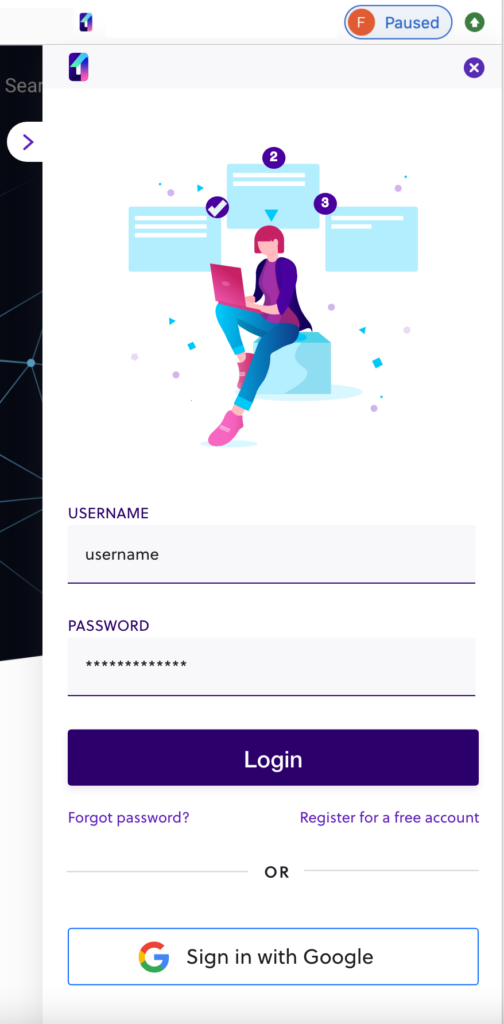
Managing tours with the tour builder
The tour builder can also be used to test and manage existing tours. The user can test-launch existing tours from the tour builder and perform any desired changes to the tour structure, including the steps options.
The list of actions that a user can perform from the tour builder:
- delete = permanently delete a tour (this action is irreversible)
- edit = edit an existing tour (add, remove, reorder, rephrase steps)
- copy ID = copies the ID of a tour