You can set product tours to be available in the Launch widget for your users to launch manually.
Toggling tour visibility in the Launch Widget
Product tours can be, individually, set to appear in the launch widget. By default, after creation, a product tour’s visibility in the widget is turned off, therefore not visible in the Launch widget.
There are 3 locations where creators can toggle the tour visibility:
1. From the Product tours tab, on the tour’s row
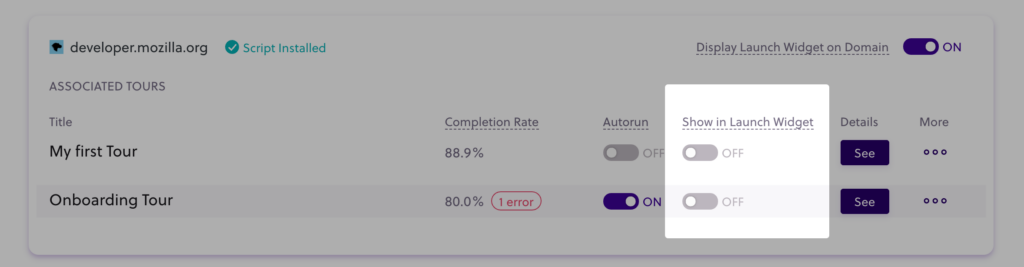
2. From the Tour options page
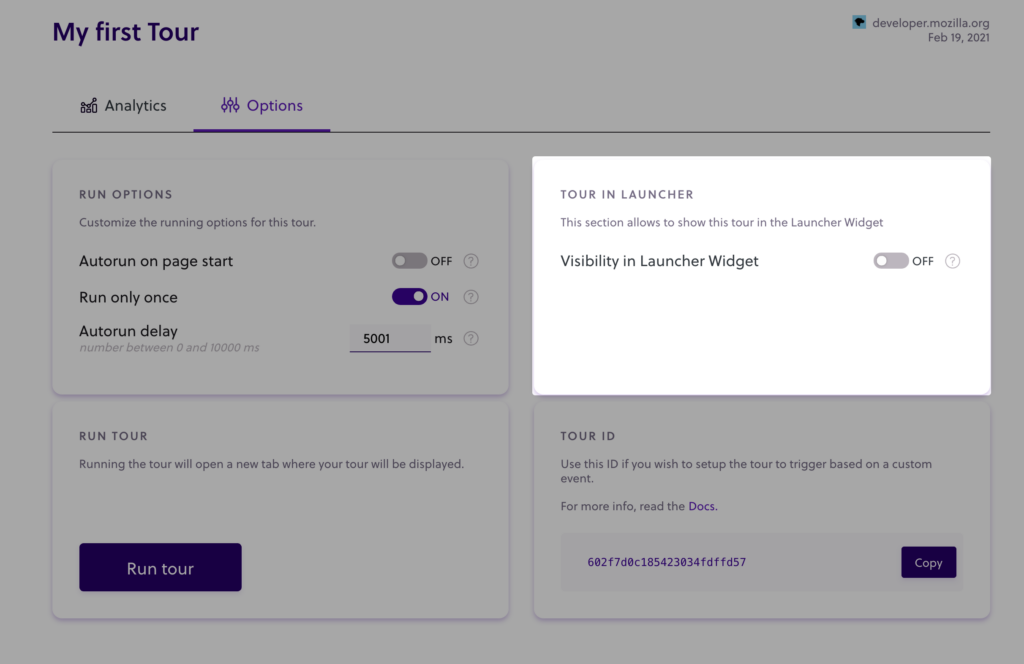
3. From the Launch widget tab
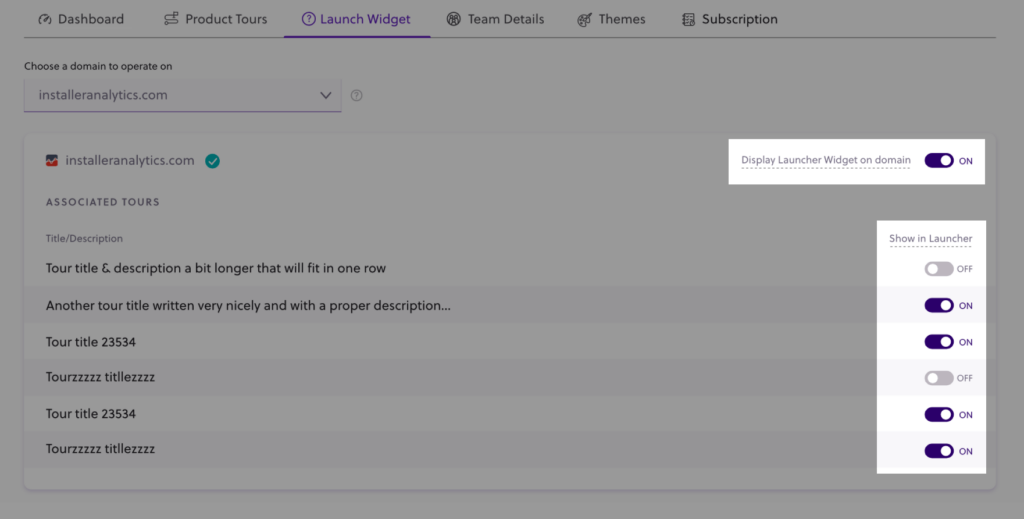
For more information on what the launch widget is and how to use it, visit the Launch widget docs.
Was this article helpful?
YesNo