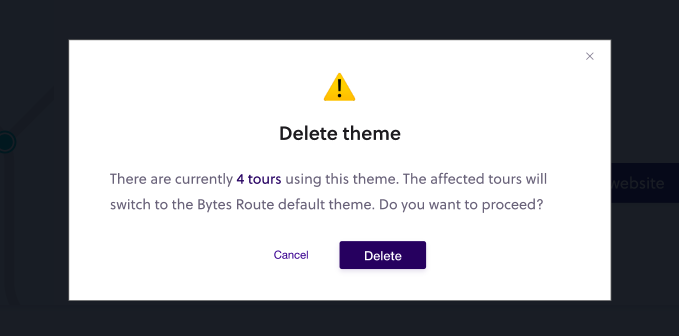Using the Themes feature, creators can customize the look of their onboarding content in order to match the company’s brand identity or personal preferences.
Themes Management can be found in the Themes tab. Here, you can create, edit and delete themes. In this tab, you can see a quick overview of your created themes and the color palettes used in each theme. You can also view the number of tours each theme is used in.
If no custom UI themes are created, the tours will use the default ‘Bytes Route Theme’. This standard theme cannot be edited or deleted.
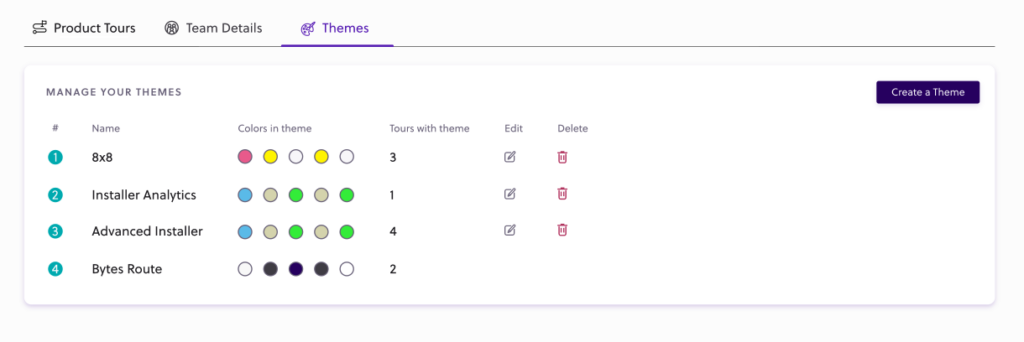
Deleting a theme that is used in a product tour
When you delete a theme that is currently used in some product tours, those tours will be restored to the default “Bytes Route Theme”.
You will be asked to confirm this action before it takes effect: