The Tour Basic Analytics panel shows product tour-level statistical information. Each statistic is explained in detail, below.
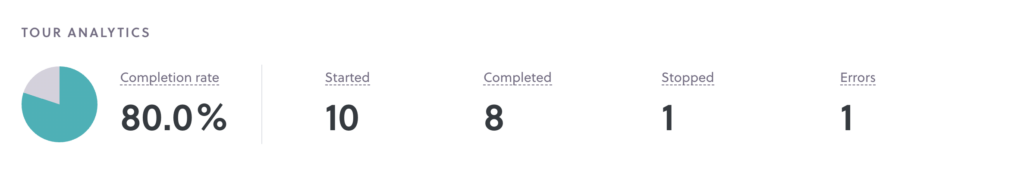
Completion Rate (%)
This represents what percentage of the users who started the product tour also finished it. This is a ratio of the Started and Completed stats (see below).
Started
This is the number of times the product tour was started.
Completed
This is the number of times the product tour was finished successfully (the user reached the last step and finished it successfully).
Errors
These represent script errors encountered by users when running the tour. A script error happens when the script fails to find the page element for the current step. Also, there is the possibility for the script to fail when the navigation to the URL of the next step breaks for some reason.
For information on how to interpret errors and other stats at the step level, see the Advanced Analytics – Steps Stats.