When to duplicate tours?
Duplicating existing product tours is useful after creators have tested a tour in development or non-production environments. Duplicating content from these environments to production avoids re-crafting and thus saves time and effort.
How to duplicate tours
Creators can duplicate their existing product tours using the web application. From the Product Tours page, find the Duplicate Tour action within the More section (Three dots icon) of a specific tour.
Clicking on Duplicate Tour will display a modal window, where the creator is prompted to type in the new URL of the tour.
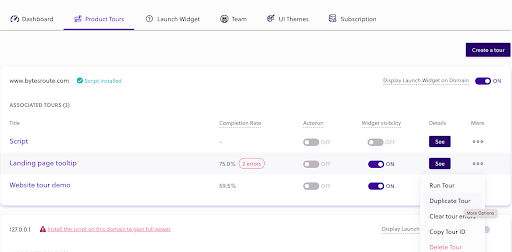
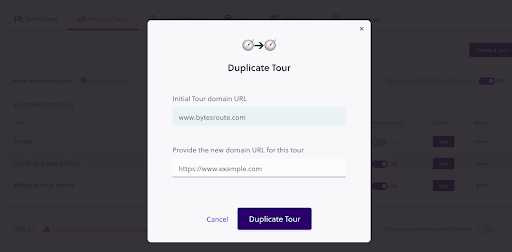
Was this article helpful?
YesNo